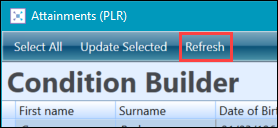The learner manager module enables you to download attainment data from the LRS using a web service and to update the EBS records.
You must have the AttainmentsPLRImport licence, relevant roles, and the LRS licence certified to use this functionality.
Use the PLR Attainments functionality to:
To download attainments for a learner, a learner must have the following values set:
- ULN
- First Name
- Surname
If a record is missing any of these fields, then a response or error code is returned.
All attainment records that are downloaded are held in a session. This data is not saved in EBS and the LRS must be called each time you download data.
To download learner attainments:
-
Select the Learners tab in learner manager.
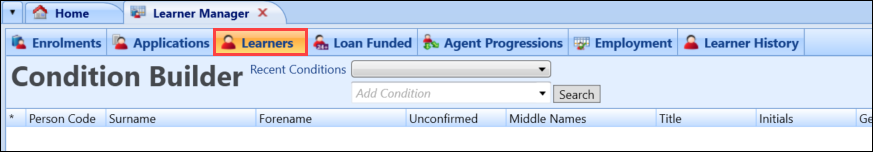
-
Use the Condition Builder to search for the learners that you want to download attainments for.
-
Select the relevant learners. You can download attainment data for up to 1000 records.
You can select multiple records using Shift-click (for a series of records), Ctrl-click (for individual records) or Ctrl-A (for all records).
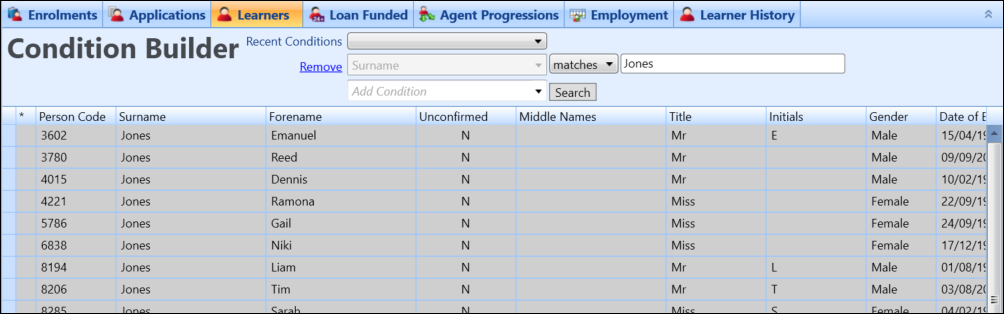
-
Click the Attainments (PLR) Download button on the Learner Manager ribbon.

The Attainments (PLR) window is displayed and automatically downloads the data from the LRS.
When the details for all selected learners have been downloaded, the window will display all the records downloaded from the LRS web service.
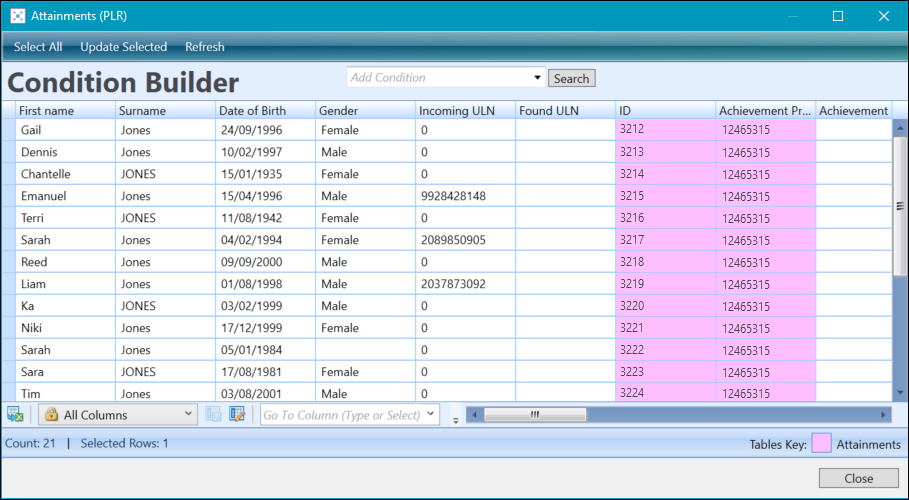
On completion, you can do one of the following:
- Export the grid as a CSV or Excel file
- Update attainments
- Refresh attainments
-
Manage errors - these are displayed in the Error Code, Error Description, Response Code and Response Description fields
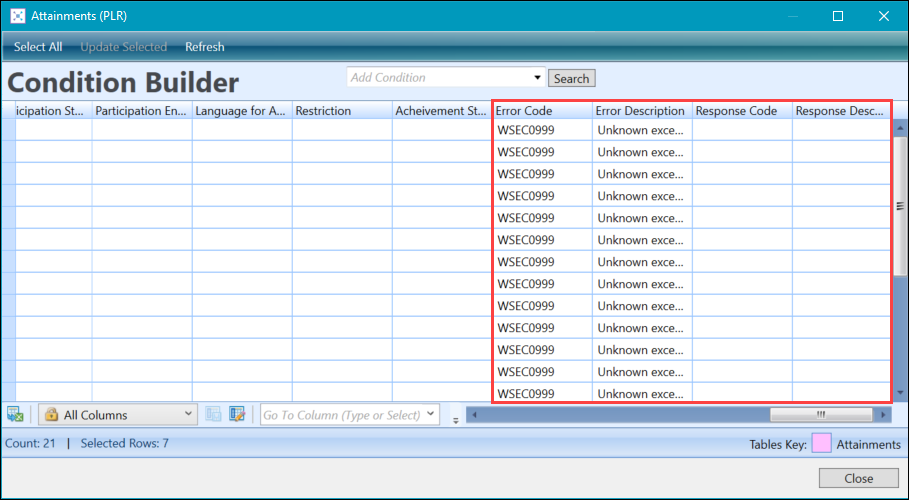
Once downloaded, you can update selected records with LRS data.
To update attainment records:
-
Select the relevant records in the Attainments (PLR) grid.
You can select multiple records using Shift-click (for a series of records), Ctrl-click (for individual records) or Ctrl-A (for all records).
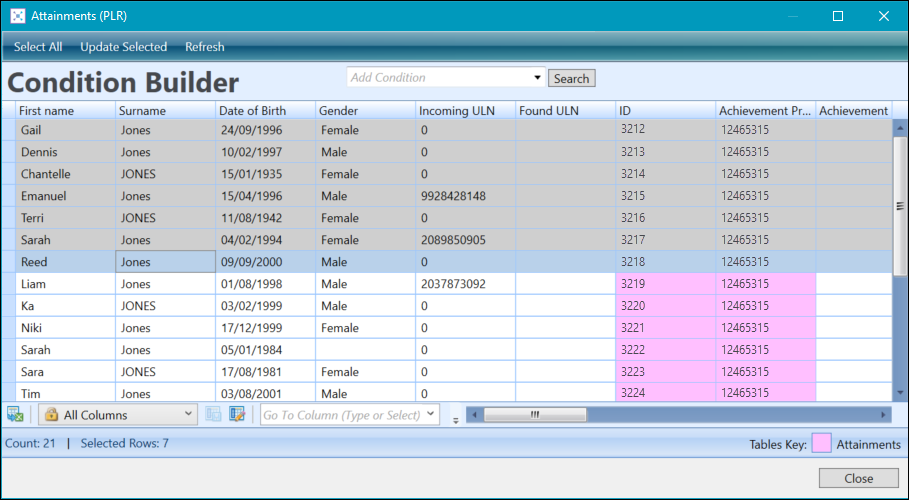
Alternatively, click the Select All button to select all records.
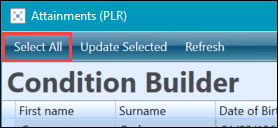
-
Click the Update Selected button.
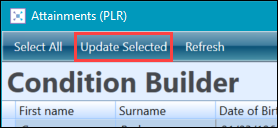
A window is displayed which confirms the number of records processed, the number updated and the number not updated due to there being no changes to make.
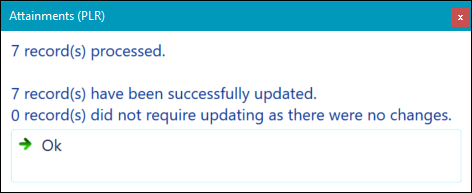
- Click OK to return to the Attainments (PLR) window.
-
When all the changes have been made, click the Close button.
A message will display informing the user that closing the window will clear the data downloaded.
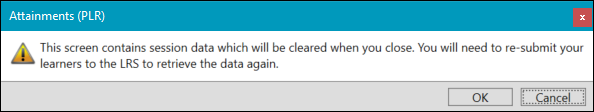
The updated learner attainment records can be viewed on the Attainments screen in the enrolments module.
You can click the Refresh button to call the service again without the need to go back to the Learner Manager screen and run the attainments process again (for example: if you have over one thousand learners returned in the Attainments (PLR) window and want to refresh the details to see if the LRS have updated any of the learner records, you can click this button refresh the details without the need to go back and call the service again).